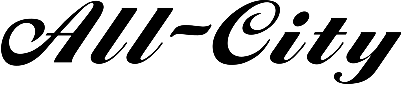Once you have selected a piece to view there are several interactive features you can use.
Photos
Within the Photos panel you can view all images for the entry. The number of images is indicated through the dots at the bottom of the screen.
Map
The Map panel allows you to view the exact location of the piece. Tap the flag to expand the full address and get directions through Google Maps.

Details
Ratings
Rate a piece by tapping on the stars. The rating will submit when you navigate to another screen.
Favorite
Tap the Favorites button to save a piece to your Favorites tab in the More section. From this tab you can view all saved favorites and also delete any of the saved entries. Your favorites will be saved when you update the app and deleted if you delete the app from your device.
Comments
To comment on an entry tap the comment button. You’ll be taken to the full list of comments, if any. Tap the orange + button in the top right corner. This will open an entry form to type your comment and post.

Artist Info
- Google
Tapping the Google icon will allow you to browse Google content related to the artist without having to exit the app. We usually link to the artist website, blog, or at least a Google image search of their work.
- Wikipedia
Wikipedia pages for some of the larger, more prolific artists can be browsed without having to exit the app - Flickr
Links to the artists Flickr stream or related Flickr search.
Sharing
- Email
Email an image to a friend and share the link to All City Art on the app store - Twitter
Log into your Twitter account through the Settings tab and you’ll be allowed to tweet images to your Twitter page. Type a custom message or post without one. Tweets are pre-populated with related hashtags (#artistname #streetart #graffiti) for the larger Twitter community to discover. - Facebook Coming Soon
Edit Details
Sometimes an entry will be listed with the incorrect artist or Unknown Artist, may have the wrong address, or no address at all. All of these details can be managed here allowing you to change the name of the artist or address. These updates will be sent for admin approval and become live if approved.
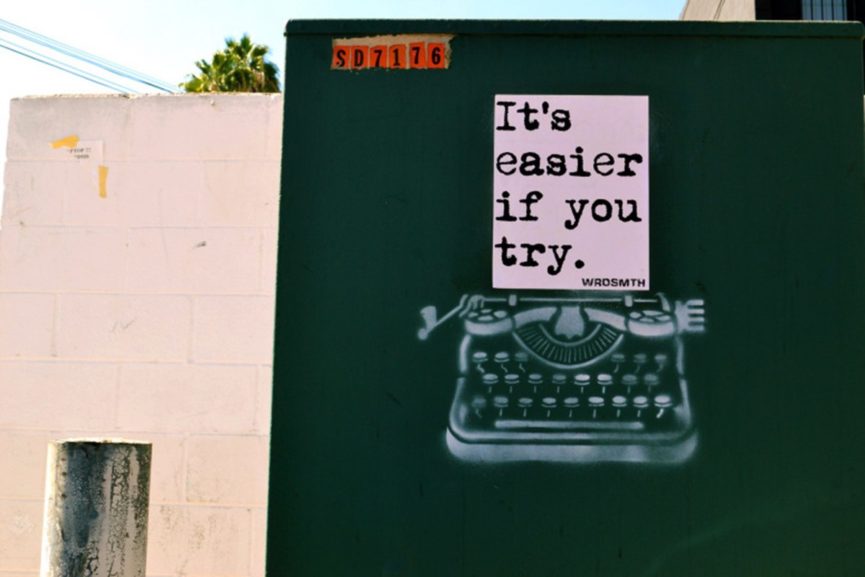
Archive Piece
Let’s be honest, this stuff doesn’t last forever. Pieces get buffed, tagged over, or just plain weathered over time. The Archive feature allows you to mark a piece as being removed or no longer visible on the map. The piece will still be available for browsing in the app and will be marked with the ghost icon as archived.