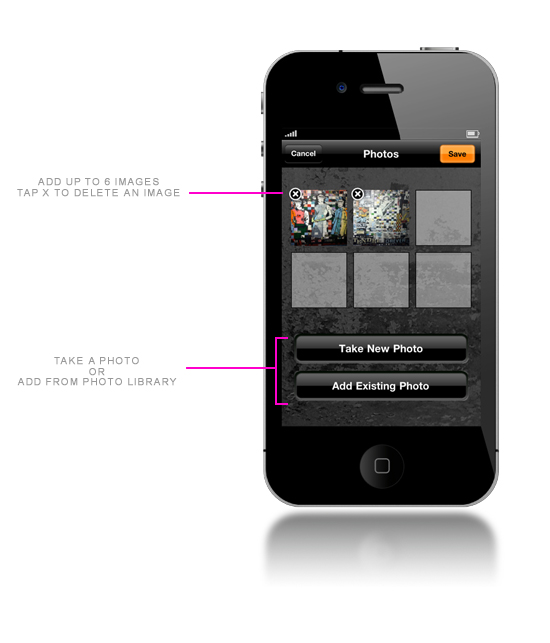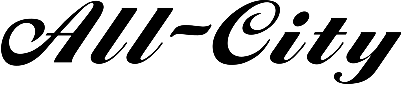Snap, Tag, Submit
Uploading is easy. Simply tap the Upload tab on the bottom navigation to launch the experience.
- Add up to 6 images for each entry. Delete a picture by tapping the X in the left corner. Hit Save.
- Tag the location by entering manually or hit Current Location for automatic GPS info.
- Tag the piece with the artist’s name or mark it as Unknown Artist.
- Rate or Comment on your entry (not required) and hit Submit.
Images transfer to the Queue tab as they upload to the server. To see your submissions, browse by Recent on the homescreen.